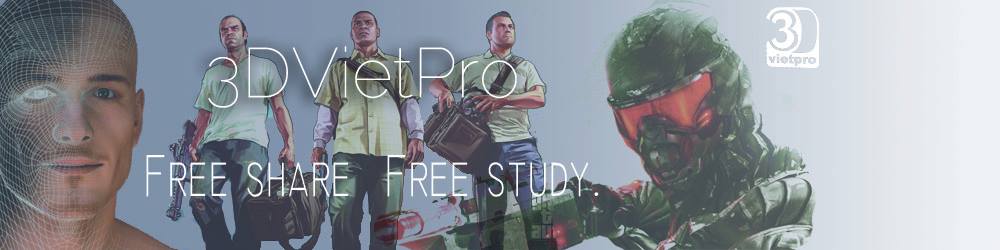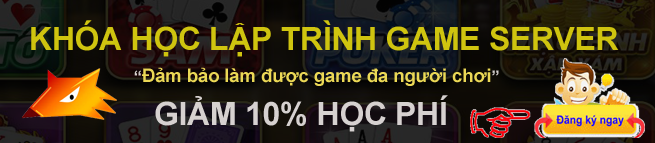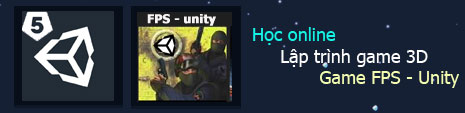Học Unity
»
Lập trình Unity 2D
»
Chia sẻ cách làm
»
Sử dụng Instantiate sinh ra các đồng xu và làm các xu sỉnh ra chuyển động - game mario
Danh hiệu: Administration
Nhóm:
Gia nhập: 19-08-2014(UTC)
Bài viết: 145
Được cảm ơn: 7 lần trong 6 bài viết
|
Chia sẻ member lâp trình một chút về cách sử dụng Instantiate trong làm game mario
public Transform prefabCoin;
public Transform obj;
int i=0;
float posY;
float posX;
// Use this for initialization
void Start () {
Transform newCoin;
while (i < 10)
{
posY += 1.2f;
posX = Random.Range(-2,2);
newCoin = Instantiate(prefabCoin,new Vector3(obj.position.x + posX,obj.position.y + posY,obj.position.z),prefabCoin.rotation) as Transform;
newCoin.transform.name="newCoin" + i.ToString ();
//newCoin.RotateAround(newCoin.position,Vector3.forward,30);
i++;
}
}
// Update is called once per frame
void Update () {
for (int i=0; i<10; i++) {
Transform newCoin = GameObject.Find ("newCoin" + i.ToString()).transform;
print ("Name:" + newCoin.transform.name);
newCoin.Rotate(Vector3.up * Time.deltaTime*300f, Space.World);
//newCoin.rotation = Quaternion.Euler (30 * Time.deltaTime, newCoin.localEulerAngles.y, newCoin.localEulerAngles.z);
}
}
|
|
|
|
|
|
Học Unity
»
Lập trình Unity 2D
»
Chia sẻ cách làm
»
Sử dụng Instantiate sinh ra các đồng xu và làm các xu sỉnh ra chuyển động - game mario
Di chuyển
Bạn không thể tạo chủ đề mới trong diễn đàn này.
Bạn không thể trả lời chủ đề trong diễn đàn này.
Bạn không thể xóa bài của bạn trong diễn đàn này.
Bạn không thể sửa bài của bạn trong diễn đàn này.
Bạn không thể tạo bình chọn trong diễn đàn này.
Bạn không thể bỏ phiếu bình chọn trong diễn đàn này.